scale-tone
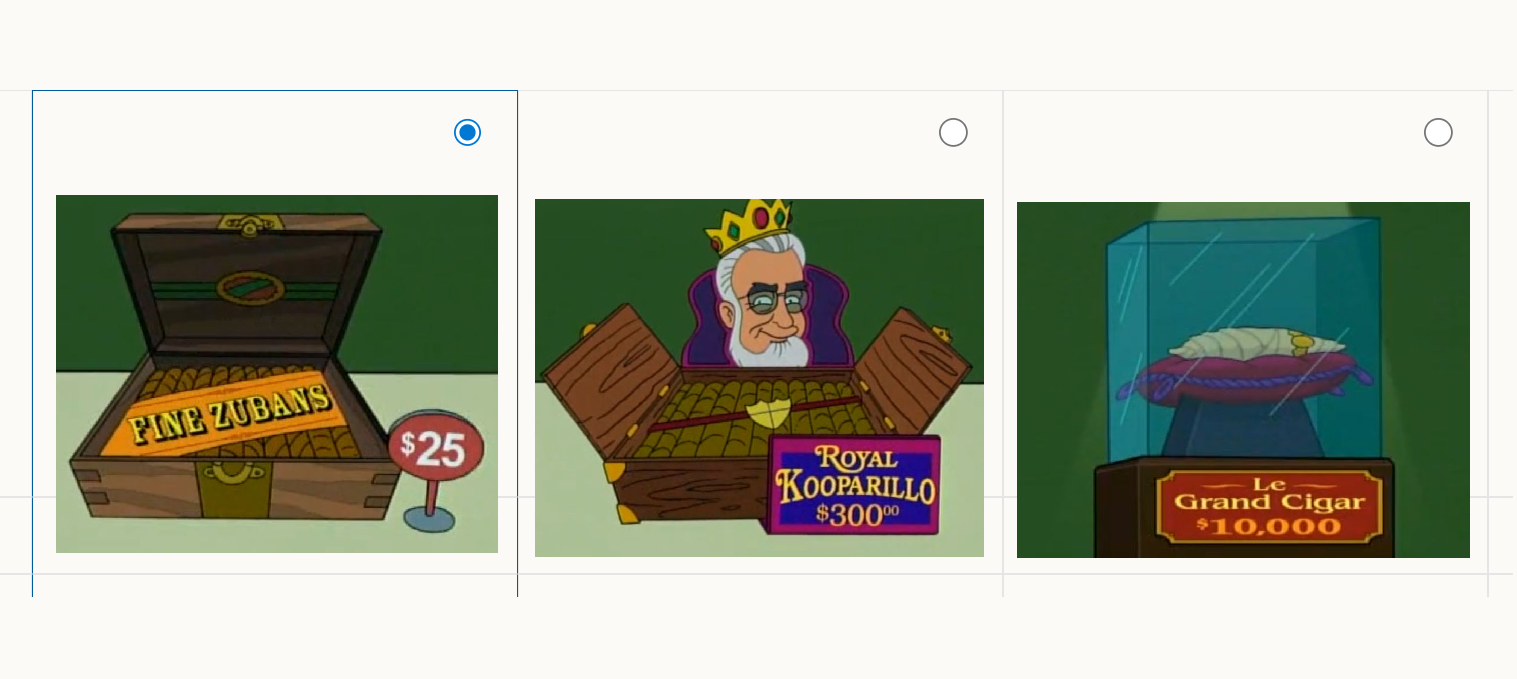
ThrottlingTroll, and how to make pricing tiers for your API with it.
Another typical task when building web APIs is to implement pricing tiers, aka to apply different request rate limits based on which tariff the client’s api-key belongs to.
ThrottlingTroll can handle that as well. Specifically for that it offers CostExtractors.
The idea is simple. You set the overall rate limit to some big number, e.g. 10000 requests per minute. And then you write a CostExtractor routine, that takes the incoming api-key from the request, maps that api-key to some pricing tier and returns a different request “cost” based on that pricing tier. E.g. for a “silver” tariff the cost could be 100, for “gold” it could be 10 and 1 for “platinum”. As a result, a “silver” client would be limited to 100 requests per minute, a “gold” one would experience 1000 requests per minute and a “platinum” customer would enjoy 10000 request per minute.
(Just to mention, the default request “cost”, when no CostExtractors are provided, is of course 1)
The code would look as simple as this:
app.UseThrottlingTroll(options =>
{
options.Config = new ThrottlingTrollConfig
{
Rules = new[]
{
new ThrottlingTrollRule
{
LimitMethod = new FixedWindowRateLimitMethod
{
PermitLimit = 10000,
IntervalInSeconds = 60
},
// "Charges" the client differently, based on their pricing tier
CostExtractor = request =>
{
string? apiKey = ((IIncomingHttpRequestProxy)request).Request.Query["api-key"];
var pricingTier = GetPricingTierForApiKey(apiKey);
switch (pricingTier)
{
case PricingTier.Platinum:
return 1;
case PricingTier.Gold:
return 10;
case PricingTier.Silver:
return 100;
default:
return 1000;
}
},
// Also need to have an IdentityIdExtractor, so that the limit is applied per api-key (not the same limit for all clients)
IdentityIdExtractor = request =>
{
string? apiKey = ((IIncomingHttpRequestProxy)request).Request.Query["api-key"];
return apiKey ?? string.Empty;
}
},
},
};
});
Or you could even configure the limits reactively (load them from some storage) and provide your CostExtractor and IdentityIdExtractor routines globally, like shown here.
Just remember that both IdentityIdExtractors and CostExtractors will be called as part of each request processing, so they’re supposed to be fast. That’s why they’re intentionally synchronous. So it would be a good idea to preload and cache that api-key-to-pricing-tier mapping and whatever else data your code might need.
As usual, you can use ThrottlingTroll.CounterStores.Redis to make the limits be applied per your entire service and not per each compute node.
As usual, it all works both with ASP.NET Core and Azure Functions (.NET Isolated).